Creating a AmarBike-Store eCommerce PSD Template for a sunglasses store should focus on a stylish and trendy design that showcases the products attractively while maintaining an intuitive user interface. Below is a detailed structure:
1. Homepage
- Header
- Logo: Positioned on the top-left corner, sleek and modern.
- Navigation Menu: (Home, Shop, Collections, About, Blog, Contact Us)
- Icons: Search, Wishlist, Cart (with item count badge)
- Currency/Language Selector
- Hero Section
- Full-width banner with high-quality sunglasses imagery.
- Tagline: “Style Your Vision” or “Trendy Shades for Every Season”
- Call-to-Action (CTA) Buttons: “Shop Now” and “Explore Collections”
- Featured Categories
- Showcase categories like:
- Men’s Sunglasses
- Women’s Sunglasses
- Luxury Shades
- Sports Sunglasses
- Each category includes an image and “View Collection” button.
- Showcase categories like:
- New Arrivals
- Grid or carousel showcasing the latest sunglasses with:
- Product image
- Name, Price
- Add to Cart Button
- Grid or carousel showcasing the latest sunglasses with:
- Special Offers Section
- Highlight promotions (e.g., “Buy 1 Get 1 Free” or “Up to 50% Off”).
- Brand Logos
- Carousel or grid of sunglasses brands carried.
- Footer
- Links: Privacy Policy, Terms of Service, Shipping Info, Returns
- Newsletter Subscription
- Social Media Links
2. Shop Page
- Sidebar Filters
- Options for filtering by:
- Price Range
- Gender (Men, Women)
- Frame Material
- Lens Type (Polarized, UV Protection, etc.)
- Brand
- Options for filtering by:
- Product Grid Layout
- 3-4 column layout displaying sunglasses with:
- Product image
- Name, Price
- Quick View & Add to Cart Button
- 3-4 column layout displaying sunglasses with:
3. Product Details Page
- Product Display
- Large product image with zoom functionality.
- Product Name, Price, Star Rating
- Short Description
- Customizable Options
- Dropdowns for lens type, frame color, etc.
- Tabs
- Description
- Specifications
- Reviews
- Similar Products
- Carousel/grid of related sunglasses.
4. About Us Page
- Brand Story
- Section about the company, its mission, and history.
- High-Quality Imagery
- Showcase the craft behind the products.
5. Cart Page
- Cart Table
- List of products with:
- Image
- Name
- Price
- Quantity
- Total
- Option to edit or remove items.
- List of products with:
- Order Summary
- Subtotal, Taxes, Shipping, and Total.
- CTA
- “Continue Shopping” & “Proceed to Checkout”
6. Checkout Page
- Form Sections
- Billing Information
- Shipping Address
- Payment Method (Credit Card, PayPal, etc.)
- Order Summary
- Display selected items and total cost.
- CTA
- “Place Order”
7. Contact Us Page
- Contact Form
- Name, Email, Subject, Message
- Store Location
- Google Maps Embed
- Quick Contact
- Phone number and email
8. Blog Page
- Featured Articles
- Tips on sunglasses care, trending styles, etc.
- Layout
- Grid or list format with a thumbnail, title, excerpt, and “Read More” button.
PSD Features
- Fully layered PSD files with named folders (Header, Hero, Shop Section, Footer, etc.).
- Pixel-perfect grid-based design for responsiveness.
- Free Google Fonts and vector icons.
- High-quality product images

Key Features Overview
- strong12/strong PSD Files with Layer Styles.
- PSD named layers and groups
- flaticon Icon
- Google font used (Roboto)
- Pixel Perfect
- Easily customizable PSD files
- Unique and Modern Style
- Great Support
- Free Fonts used
- Images are not included
- And many More
Files Included
- 01_home_page
- 02_shop_page
- 03_Shop_List
- 04_Shop_Right
- 05_shop_details
- 06_shopping-_cart_page
- 07_wishlist_page
- 08_compare_page
- 09_register-page
- 10_blog-details
- 11_contact-page
- 12_404-page
- Please note that images used in live preview are not included in the package.
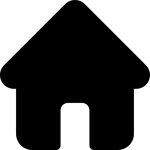
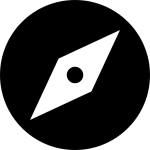
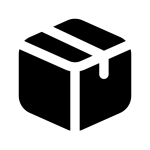

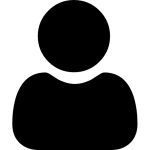

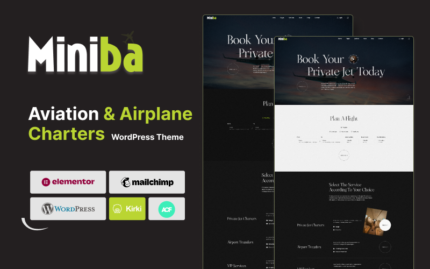

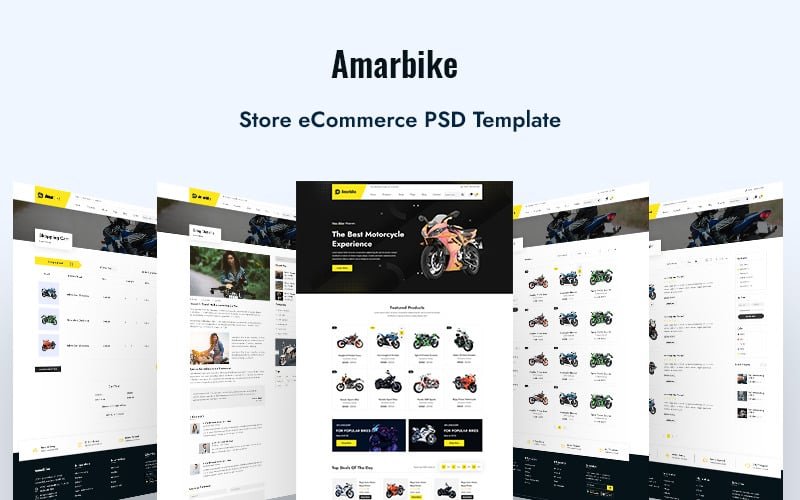

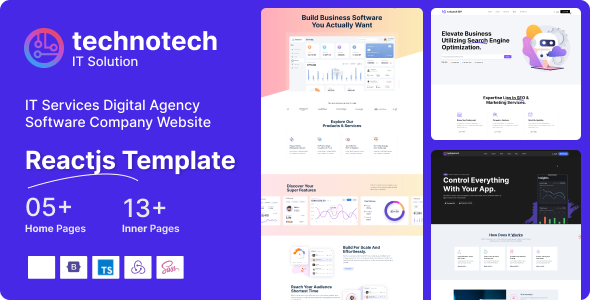
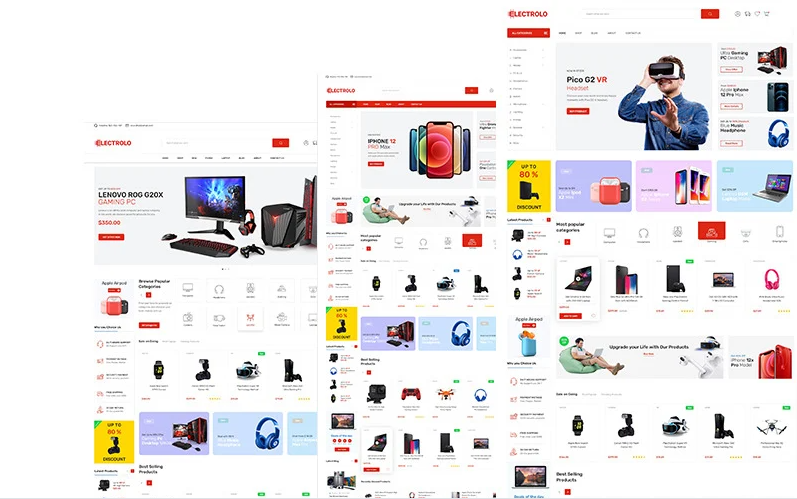
Reviews
There are no reviews yet.