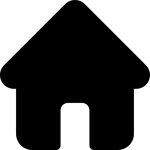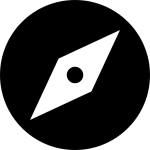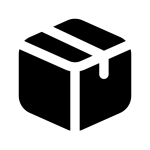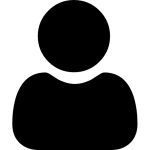Creating a news website using WordPress can be a lengthy and complex process if you’re going in blind. This guide will serve as your roadmap, helping you navigate the steps and end up with a stunning, functional news site.
Why WordPress?
A few decades ago, the idea of publishing news without a physical newsroom or printing press was unimaginable. Back then, building a website required hiring expensive experts. While that option is still available, modern tools like WordPress make website creation accessible to everyone.
WordPress powers over 43% of websites globally, including those of major brands like Microsoft News and Sony Music. Its versatility makes it the go-to CMS for everything from blogs to corporate sites. Here’s why it’s an ideal choice for your news website:
- Free to Use: WordPress is open-source, allowing free downloads, customization, and use.
- Highly Scalable: With thousands of plugins, you can tailor your site to accommodate millions of visitors.
- Highly Adaptable: Themes and plugins allow for complete control over your site’s design and functionality.
- SEO-Friendly: WordPress’s code and plugins help search engines easily crawl and rank your site.
- Beginner-Friendly: Even without technical expertise, WordPress provides ample resources like tutorials, forums, and courses.
7 Steps to Build Your WordPress News Website
Step 1: Choose a Domain Name
Your domain name represents your brand. It should be memorable and reflect your niche. For example, a sports news site could use a name like WorldSportsTimes.com. Check domain availability using platforms like NameCheap or GoDaddy, and aim for a .com extension unless you have a specific need for alternatives like .org or country-specific domains.
Step 2: Select a Hosting Provider
Your hosting choice determines your site’s performance and reliability. Look for:
- 24/7 Support
- 99.9% Uptime Guarantee
- Fast Loading Speeds
- Global Data Centers
Top hosting options include Bluehost, SiteGround, Kinsta, and HostGator. Choose a plan based on your budget and expected traffic.
Step 3: Install WordPress
Many hosting providers offer one-click WordPress installations. If not, download WordPress manually. Its intuitive setup allows you to create a fully functional site in minutes.
Step 4: Pick a News Theme
Themes simplify website creation. For a professional news site, choose a specialized theme like Neeon, known for its:
- 16+ ready-made demos.
- Drag-and-drop customization with Elementor or Gutenberg.
- SEO and readability enhancements like dark mode and infinite scrolling.
Step 5: Install Essential Plugins
Enhance your site’s capabilities with plugins like:
- Optimization: WP Super Cache (speed), All In One SEO (traffic), PushEngage (notifications).
- Features: Elementor (design), WPForms Lite (contact forms), MonsterInsights (analytics).
- Security: Sucuri (security audits), UpdraftPlus (backups).
- Extras: WooCommerce (eCommerce), Smash Balloon (social media widgets), OptinMonster (conversion optimization).
Step 6: Monetize Your Site
Turn your website into a revenue stream with these methods:
- Display Ads: Use Google AdSense or Neeon’s ad-ready layouts.
- Affiliate Marketing: Include affiliate links in your articles.
- Sponsored Content: Partner with brands for paid reviews or features.
- Premium Content: Offer exclusive articles, podcasts, or webinars.
- Merchandise: Sell branded items via WooCommerce.
- Memberships: Provide members-only content or forums.
Step 7: Create and Launch Content
With your site set up, focus on content creation. Balance news articles with blog posts to boost SEO. Themes like Neeon provide pre-designed category and post pages, streamlining your publishing process.
Final Thoughts
Building a WordPress news website is a rewarding journey, especially with this step-by-step guide. While WordPress makes the process easier, consistent content creation and performance monitoring are crucial for success. Explore monetization strategies and continuously improve your site to maximize its potential.
Good luck! With this guide in hand, you’re well-equipped to create a thriving news website.